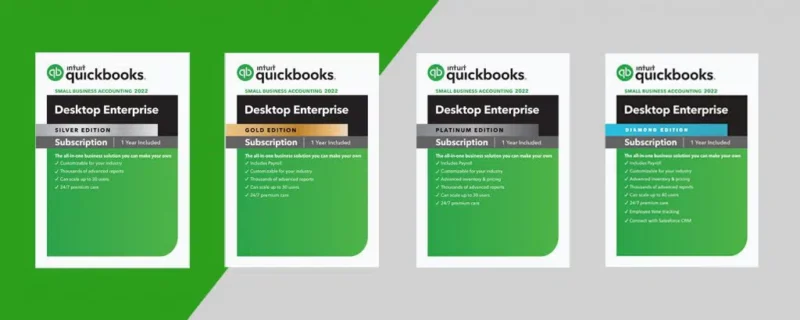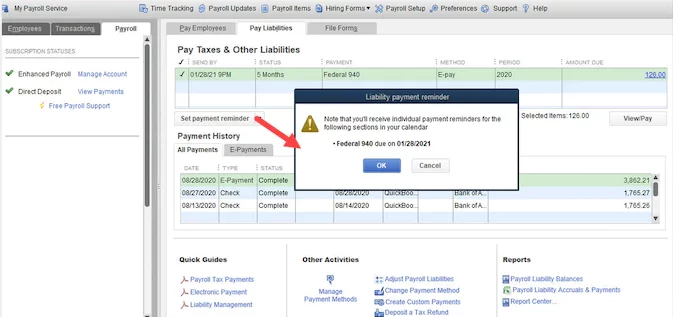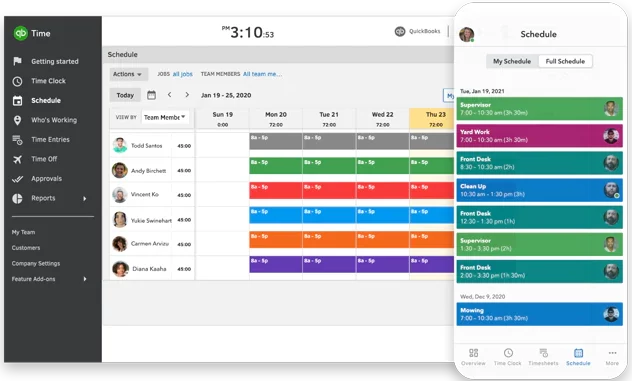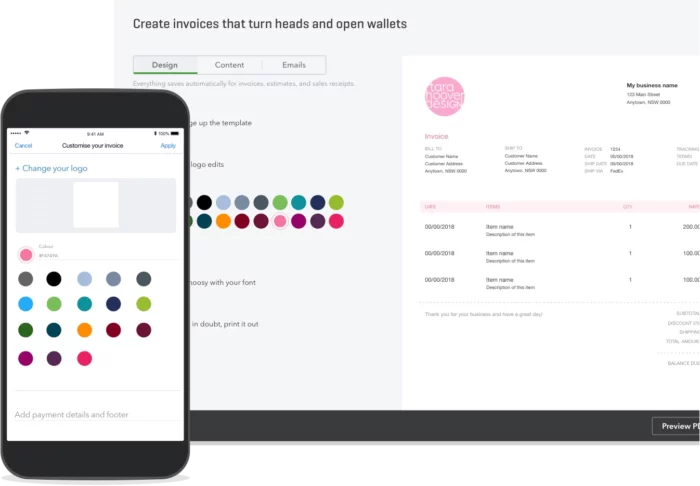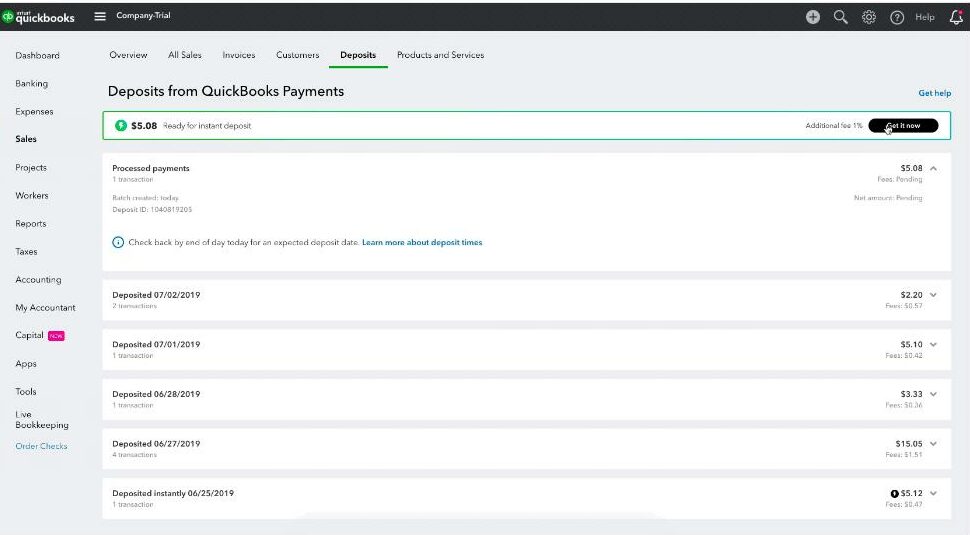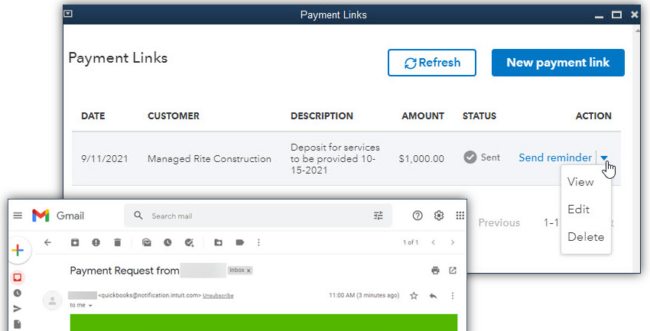QuickBooks 2022 comes with various editions and the QuickBooks Desktop Enterprises 2022 edition is preferred due to its unique benefits and advanced features.
It’s a dedicated QuickBooks edition that provides the same functionalities as QuickBooks but offers more flexibility in data capacity, inventory management, payroll and so forth.
This comprehensive guide will cover all the benefits and updated features that Intuit offers with its QB Desktop Enterprises 2022. Now, let’s begin.
Table of Contents
QuickBooks Desktop Enterprises 2022: System Requirements
Within QuickBooks Desktop Enterprise 22.0, there are various requirements based on the type of access to the software. Mainly, there are two types of access: local and Cloud. You can choose among them and the requirements for them are:
For Local Access
There are many QuickBooks versions to choose from and utilizing the QuickBooks enterprise solutions 2022 for local access requires the following system requirements:
| Operating Systems |
| Windows 8.1, Windows 10 or the most recent versions |
| Windows Servers |
| Windows Server 2012 R2 Standard and Essentials |
| Windows Server 2016 Standard and Essentials |
| Server 2019 Standard and Essentials |
| Processor |
| Minimum 2.4 GHz |
| RAM |
| 8 GB for 64-bit, and 16 GB (Recommended) |
| Disk Space |
| Minimum requirement is 2.5 GB disk space and more for data files |
| Optical Drive |
| 4X DVD-ROM drive when you are performing CD installation |
| Browser |
| Internet Explorer 11. |
| Screen Resolution |
| 1280×1024 screen resolution or greater with up to two extended monitors |
| Software Integration |
| Email Estimates, forms for invoices, and other forms using MS Outlook 2013 to 2019, Outlook.com, Gmail, Office 365, and many other email clients with SMTP support as well as Quickbooks POS 19.0 integration. |
| It is possible to transfer information between MS Excel 2013-2019, Office 365 (32-64 bit), QuickBooks Mac 2016-2022, and Quicken 2016 until 2022. |
| Microsoft Word and Excel integration require Office 365 or MS Office 2013 to 2019. |
| Operational Security |
| The program runs in the favor of customers without storing any information in the servers of Intuit. |
| PCI certified and PA-DSS annually based on the amount of the application. |
For Cloud Access
If you wish to get cloud access on QuickBooks Desktop Enterprises 2022 then you have to connect using the MS Remote Desktop Connection Client. To do this, the system requirements are different as per the operating system.
| For Windows |
| The remote desktop software should be running Windows 8, Windows 8.1 as well as Windows 10 |
| A connection to the internet (up to 56K, or more above this) |
| For Mac OS X |
| Mac OS X version 10.3 or higher |
| Display 1280×1024 or higher |
| High-speed Internet or broadband connection. |
| MS Remote Desktop 10. |
Benefits of QuickBooks Enterprises 2022
Similar to other QuickBooks Desktop versions, the enterprise versions provides all the basic feature as well as some appealing benefits.
1: Single License User – Licenses are available in single-user ranging from 1 to 10 users. Furthermore, the diamond version offers usability for up to 40 people.
2: Supports Multiple Monitors – The QB Enterprises 2022 supports up to three displays. However, if you are hosting, this feature isn’t accessible.
3: Easily Work on 2 corporate files simultaneously – When using two files simultaneously, you’ll see a decrease in certain functions but it will increase the overall productivity.
4: Data Recovery – In some situations for instance, if the damage is significant that is irreparable or the size of a Data File, servicing may be more time-consuming than normal. However, data Services will contact and inform you of the expected time for completion.
5: Data File Optimization – The size of your company file gets significantly lower by eliminating the audit trail for historical transactions and some tables from your database that aren’t necessary for corporate use.
6: Applications Integration With Bill Approval – Enterprise is accessible with over 200 apps that can help customize your experience. There could be additional costs for these services.
Third-party vendors can offer certain applications and QuickBooks Enterprise Diamond and Platinum subscriptions include the Bill Approval function.
7: Pay Vendor Invoice – There are additional charges for paying with a credit card or the alternative Fast Check expedite and fast ACH services.
8: Fulfilling Sales Orders – Only the Diamond and Platinum subscriptions include this feature.
Features in QuickBooks Desktop Enterprises 2022
There are several features included in QuickBooks enterprise 2022 that you can take advantage of. Check them below:
1: Advanced Reporting
The Advanced Reporting tool lets you create customized reports that you can use for your QuickBooks information to build your own report as per specific needs. This will ease up the tracking of your business progress.
2: Advanced Pricing
Advanced Pricing is a brand new subscription option available only for QuickBooks Desktop Enterprise users. It automatically updates the price of products displayed on sales forms, based on your specified rules.
3: Barcode Scanners
Barcode scanner helps read the lines of code that contain the identification marks that are on your products. The code includes a lot of data encoded within a small space. Barcode also contains information about the stalk within your company.
4: Barcode Labels Prices and Scanning
Now, use barcodes for making the input of data quicker and more efficient. Once you’ve assigned barcodes objects, you can scan them at any time you want to purchase (or sell) them.
5: Advanced Inventory
It’s an add-on tool that allows companies to keep track of, manage and move inventory. With QuickBooks Advanced Inventory, a company can oversee its inventory processes from one dashboard. Keep track of your inventory by lot, bin or serial using your mobile or bar code scanning.
6: Alternate Vendors Center and Alternate Vendor Reports
Match the products of your vendors on your inventory while using other merchants. If you’re ready to purchase anything, you’ll be able to quickly evaluate vendors and choose the best one accordingly.
7: Bin Location Tracking
Bin locations determine the place where inventory items must be stored, which is crucial for the proper organization of warehouses. It could be a shelf or pallet site, storage space or any other place in which items are kept.
8: Cycle Count
In contrast to a normal physical inventory counting, in which you must stop operations to count all the remaining stocks in inventory, it counts only a small portion of inventory items that are currently available.
9: Land Costing
The cost of landing includes everything from the materials used in the manufacturing process to processing costs. Calculating this cost manually takes some time and may cause a loss of profits.
The option to calculate this amount included in QuickBooks Desktop Enterprise improves business management and safeguards your profits. It’s only available for those who subscribe to the Platinum or the Diamond subscription.
10: Express Pick-Pack
It enables you to complete the order’s pick and pack processes in one action instead of two separate processes. This feature is only available with Diamond and Platinum subscriptions.
Utilizing an Order Fulfillment Dashboard to monitor the status of pick, pack as well as ship status can improve the speed of fulfilment with precision.
Latest Payroll in QuickBooks Enterprises 2022
With the latest desktop-assisted and enhanced payroll, QuickBooks enterprises desktop is one step ahead of QuickBooks premier and QuickBooks pro plus. Let’s explore its features.
1: QuickBooks Desktop-Assisted Payroll
Next-Day Direct Deposit – In this case, the payroll is processed prior to the time of 5:00 PM PT. it could also be delivered the following business day.
Also, it requires bank verification as well as a direct deposit setup. Direct deposit the next day is directly dependent on the eligibility criteria.
On-time and Penalty-free Taxes – The federal and state tax return is the sole responsibility of Intuit to receive direct payments from your account. The payment is made in accordance with the information you provide.
Superior Customer Support – Customer support is available 24/7. The assistance hours do not include the rare occasions due to U.S. holidays, server maintenance, events for companies and many others.
U.S. Based Assistance – Support is available from Monday to Friday, through 6 am until 6 pm PST. The hours of assistance are not inclusive of weekends and other times.
2: QuickBooks Desktop-Enhanced Payroll
The enhanced payroll subscription is available within the platinum and Gold subscriptions only and you’ll have to pay extra when adding the Payroll subscription option to your Silver subscription.
Free Direct Deposits – Direct deposits are free for employees on W-2 with the payroll option provided in the QB Enterprise 22.0 subscription.
Money Movement Services – The services for money movement, such as direct deposit, is available through Intuit Payments Inc.
Simple Tax Filing and Payments – The filing process requires you to select the filing method that will process your tax filing.
Live Support – Contact the QuickBooks team any time to discuss your concerns and get the problems resolved.
Enhanced QuickBooks Time Elite Feature
1: Time Tracking Tool: It lets your employees track how long they dedicate to each activity. You can choose which client is charged for the billing-related tasks. This feature is included in the Diamond basic subscription.
The monthly costs are billed per employee. The employee charged is $5 every month and a connection to reliable internet is essential.
QuickBooks Time helps a variety of businesses to monitor and manage employee time for ease in invoicing, scheduling and payroll services.
2: Enterprise Sync: QuickBooks Sync Application helps make it easy to create and manage a backup of your QuickBooks data and makes it accessible via the standard software drivers, analytics and database tools.
3: GPS Tracking: Customers of the QuickBooks Time mobile app can provide their location information.
In order to enter and track time with QuickBooks Time mobile application, users need to configure their location settings for “Always”.
4: QuickBooks Time Tracker: It’s a cloud-based employee scheduling and time tracking feature that allows employees to clock into and out of the office with the devices they carry inside their pockets.
Access to data is based on the availability of the Internet or cellular networks, and regular downtimes due to the maintenance of servers and some situations beyond the control.
Data Migration Made Simple
The migration of data happens when you wish to import your data into QuickBooks Desktop Enterprise 2022. You can also transfer data directly from MS Office, Quicken as well as from other versions of QuickBooks.
It is simple to transfer all your information from the following software into your QuickBooks Desktop Enterprises. The software includes QuickBooks 4.0 to 18.0, MS Excel 2010 SP2 and later as well as Quicken.
Experience Improvements in QuickBooks Payments
The latest QuickBooks 2022 version is now more improved in its payment section and helps perform the users following tasks:
1. E-invoicing
Electronic Invoicing is a method by which GSTN verifies B2B invoices prior to allowing them for getting used on the standard GST website.
All invoice details will be sent out in real-time via this website and to GST and electronic bill portals.
2. Credit Card Payments
Customers can benefit from the flexibility offered by companies that accept credit cards. Furthermore, it is helpful to make one-time, in-person purchases, and return transactions.
When a user utilizes the credit card to purchase something on your site, the payment gateway is notified of the data first which helps manage credit card transactions safely by using the payment gateway.
Once the transaction is complete. your merchant account will receive the money. Thereafter, you’ll be able to transfer the money into your company’s bank account.
Payments with credit cards may come with charges for setup or monthly transaction fees. However, these costs are typically worth the cost in exchange for the income you’ll earn.
3. Instant Deposit
QuickBooks Payments features Instant Deposit as per the requirements. In just a few minutes, funds are sent into the account of the bank linked with a debit card that is approved within only 30 minutes.
Alongside the normal ACH and credit card rate, you’ll have to pay a transaction charge of 1% to the amount of deposit done in a short time.
Furthermore, it is a must to have a QuickBooks Payments account, subject to credit, eligibility, and acceptance of the application.
4. Next Day Deposits
If the direct deposit lead-time has been set for a following-day deposit then your employees will get their pay on the following day when you send the payroll to your banking institution.
You’ll get the money into your bank account on the following business day if you make your payment before 3 p.m. PT. Otherwise, you’ll get it within the next two days.
5. Payment Links
Payment links is a QuickBooks desktop enterprises 2022 feature that lets users accept payment. It is something you can offer to your customers to get your payment quicker.
Once customers click the link, a website will appear where they can settle the invoice by providing payment information.
Frequently Asked Questions
Q1. How to update QuickBooks to 2022?
Updating QuickBooks to QuickBooks 2022 requires you to follow these steps:
- First, visit your QuickBooks Desktop icon and tap right on it.
- Next, apply admin rights by choosing “Run as administrator”.
- Also, select “Help” from the upper right side of the QuickBooks window.
- Finally, choose “Update-QuickBooks-Desktop“.
Q2. Is QuickBooks 2022 only subscription-based?
With the 2022 releases, Intuit will offer subscription-based QuickBooks Desktop products. The Desktop products comprise QuickBooks Pro plus, QuickBooks Premier Plus, and others. Also, the enterprises’ version was made a subscription model in the past two years.