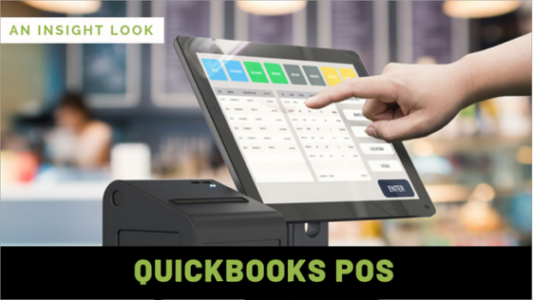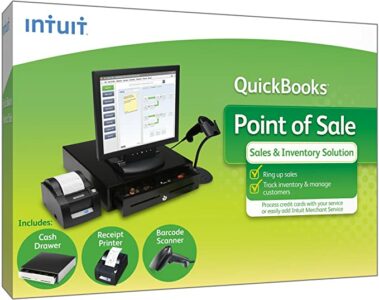QuickBooks Point of Sale is an essential tool for businesses of all sizes. This advanced software program makes it easy to manage inventory, process payments, and track sales data in real-time. With QuickBooks Point of Sale, you can also integrate your business transactions with QuickBooks so that all of your important financial records are kept up to date and available in one convenient place. Whether you’re a small business owner just starting out or an established enterprise looking for a more streamlined way to manage your business operations, QuickBooks Point of Sale is the perfect solution for helping you run your business more efficiently and effectively.
Moreover, the QuickBooks Point of Sale can easily combine with QuickBooks accounting software. This can handle more than 15000 inventories. Moreover, this is also easily combined with the iPad and iPhone.
In this article, we are going to discuss the QuickBooks Point of Sale, its features, availability, basic requirements, and more.
Table of Contents
QuickBooks Point of Sale: Brief Overview
A QuickBooks Point of Sale is an integration of hardware and software that helps you to manage and sell your products. However, the POS system has many features which help you with employee scheduling and time tracking, inventory management, customer management, and many more. Nevertheless, it helps you to manage your business and enhance your business’s efficiency. It has many features which make it very popular among businessmen. The latest version of this software is QuickBooks Point of Sale 19.0. Let’s explore each of them.
Features of QuickBooks Point of Sale
Following are some of the features of QuickBooks Point of Sale which make it an identical and all-in-one solution.
-
QuickBooks Integration
The data is easily transferable from QBs POS to QuickBooks because it is synchronized with QBs software. It saves your precious time as well as your effort from entering the data manually.
-
Inventory Management
With advanced versions like multi-store or pro of QuickBooks POS, it is easy to manage the details of inventory items. The system automatically updates itself after each transaction of sale. You can make a profit and manage all the inventory items by knowing the current conditions of inventories.
-
Customers and Rewards Programs Management
QuickBooks POS manages reward programs that generate customer loyalty along with credit customers. Moreover, QuickBooks POS contains the entire data like their credit limit, amount due, etc. With the help of the QuickBooks Customers Relationship Management tool, you can keep a database of your valuable customer contact details and buy histories organized.
Know about- QuickBooks Memorized Transactions
-
Sales Transaction Management
Using POS software you can feed sales data in the QuickBooks Point of Sale system either manually or with the help of a barcode scanner.
-
Credit Payment Management
QuickBooks POS is also used for managing debit and credit card payments with the highest security with the help of EMV technology. Apart from that, it also helps in managing cash. It supports all the credit options.
Basic Requirements for QuickBooks POS System
If you want your QuickBooks POS system to work efficiently, you need to make sure that your system has the following basic requirement.
- Firstly, you should have Windows as your operating system.
- Then, a 2.8 GHz CPU processor is necessary for single users, and if you want multiple users a 3.5 GHz processor is a must.
- However, a minimum of 1 GB of disc space is sufficient to operate efficiently.
- Moreover, for an only one workstation, 6 to 8 GB RAM shall be advised.
- Also, The screen resolution should 1280*768 or more than that.
- Note that, the QuickBooks POS is compatible with QuickBooks Desktop 2018, 2017, and 2016. Also, it is compatible with Versions 18.0, 17.0, and 16.0 of Enterprise Solutions.
Also, note that the QuickBooks point of sale come in three basic versions: Basic, Pro, and Multi-store. Each version offers different and upgraded features. The user can choose any of these versions as per the requirement of their business.
QuickBooks POS Hardware
QuickBooks POS System needs all this hardware equipment. Moreover, QBs POS software is only compatible with QBs POS software. That is why it is very necessary to set a dedicated hardware setup for using QBs POS software.
- Barcode Scanner
- Tag Printer
- An EMV Ready Pin Pad
- A Pole Display
- Receipt Printer
- Cash Drawer
- Wireless barcode scanner
Also Read : How to fix QuickBooks POS Error 140015 with Easy Steps?
QuickBooks Point of Sale Software: Pros & Cons, Pricing, and More
| Software Plan | Fee in dollars ($) | Features |
| POS Basic | 1200 |
|
| QB Point Of Sale Pro | 1700 |
|
| QB Point of Sale Multi-Store | 1900 |
|
Pros and Cons Of QuickBooks Point of Sale Software
Like every other software, QuickBooks point of sale also has its pros & cons, which we have described below.
Advantages
The major advantages of QuickBooks point of sale are outlined below:
-
Strong Inventory Management
QuickBooks point of sale allows you to synchronize your inventory across several locations and deliver real-time changes to the customers. On the basis of features of best selling products in different locations, you can develop your business plan.
-
Integrations with QuickBooks
For accounting and payroll purposes, many retailers choose the QBs Point of Sale system. However, to avoid manual data entry, you can connect your QuickBooks POS with your QB Desktop.
Disadvantages Of QuickBooks Point of Sale
The disadvantages of QuickBooks point of sale are as follows:
-
Only works with QuickBooks Desktop
QBs Point of Sale is not a cloud-based software and should install locally. However, it’s major disadvantages of QuickBooks point of sale. Moreover, QuickBooks point of sale can only connect to QuickBooks Desktop, not QuickBooks Online.
-
Expensive Customer Service
You can get help from customer service for free. However, if you require professional help, you must pay for this. The QuickBooks point of sale support plan costs $79 for every month and provides you with unrestricted access to professionals. The annual package with data recovery services costs around $589 for a year.
-
Pricing is Expensive
When compared to another POS systems, Point of Sale is relatively expensive. However, the basic setup will require one-time fee, and hardware will be purchased separately. In case you have several locations, you must install individually licensed software for every store.
QuickBooks POS Support
Apart from the QuickBooks point of sale system, a strong support service is also essential. In such a case, QuickBooks POS support comes into effect. As QB is a detailed software, it includes a variety of POS features such as payment and refund processing, as well as inventory management.
With such finest features come a list of issues that creates a problem for POS users. Following is the list of problems that people may resolve by connecting with QuickBooks POS support.
- Problems with registration.
- Issues related to POS hardware
- Slow running of software error.
- Error with the installation of the flash player.
- Network errors.
- Transactional problem with the software.
- Issue created by an affirmation fizzle.
- Error related to printing reports
- Error related to inventory management
These are the issues that QuickBooks POS support can resolve. Just make sure your system is compatible with your Mac and Windows operating system, then you are good to go.
Wrapping Up!
We’ve put together a comprehensive guide to help you get a better understanding of the QuickBooks point of sale software. After reading its features, pricing, and plans, you now can decide how important is this software for your business. We hope you found this guide useful and informative.