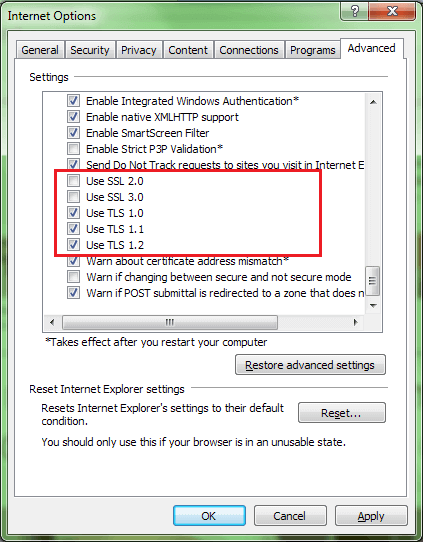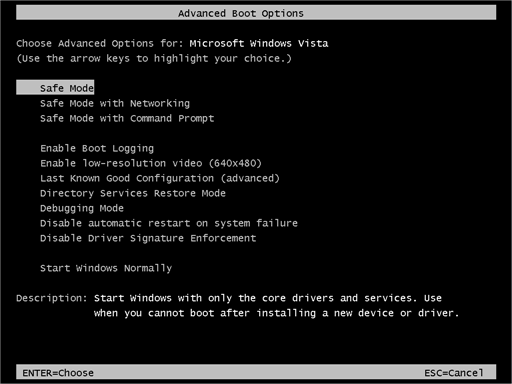The QuickBooks Update Error 15101 is an error that is from the 1500 QuickBooks series errors. Like every other update error, this also occurs while updating the QuickBooks software. There are a lot of reasons that cause this error to occur. We will discuss them all in detail in this post. Another thing about Quickbooks Error Code 15101 is that it can also be classified as a run time error.
As a user, this error can be very annoying to you. We understand your concern and that is why we have come up with the most effective solutions to error 15101. Here, you will find each and every detail about this error. Not only that, you can quickly fix this error with minimum effort.
Another thing that you have to keep in mind is that it is crucial to resolve this error at the earliest as it can create further chaos in the QuickBooks application. So, without wasting any more of your time, let’s jump straight into the important things.
Table of Contents
Causes of QuickBooks Update Error 15101
You might be wondering why we are discussing the causes of this error. Well, it is important for you to know this because once you are aware of the reasons causing this error, you can prevent this error from happening in the future.
- This error can occur if the digital signature certificate is uninstalled.
- If the internet settings are not properly established.
- This error can also occur if the QuickBooks web connector software is not intact.
- If your computer is under a malware or virus attack.
Now that we know the causes, we can easily cut off this error from its roots.
Solutions to fix QuickBooks Error 15101
This error is classified as a 1500 series error but the solutions to this error are quite different. So, you just have to perform each solution one by one until you find a method that applies to your case. Let’s have a look at them one by one.
Also Visit: Errors Resolve through Quickbooks File Doctor
Solution 1: Install the Digital Signature Certificate
- First of all, navigate to this C: Program FilesIntuitQuickBooks file destination.
- Here you have to locate QBW32.EXE.
- If you are unable to find the file. You can simply search for QBW32.EXE in the search bar of the Start Menu.
- Now, right-click on the QBW32.exe file and select the properties tab.
- Simply go to the Digital Signature tab. Verify that Intuit, Inc. has been selected in the signature list.
- You have to click on Details.
- In the Digital Signature Details window, you have to Click View Certificate.
- Select Install Certificate from the Certificate Window.
- You will have to click next until you see the Finish option.
- Click on Finish.
- After this is done, you have to Restart the computer.
- Open the QuickBooks application.
- You will have to download the product updates. Also, check if the error has been rectified or not.
Solution 2: Modify the firewall settings
The improper firewall settings mostly causes a blockade in the proper functioning of QuickBooks. You will have to configure the firewall settings accordingly to fix this issue.
- Go to your internet browser.
- Select Internet options and go to the advanced tab.
- Change the settings of TLS and SSL according to the above image.
Solution 3: Check your internet connectivity
If none of the above-mentioned steps worked out well for you, then you will have to verify that you have a stable internet connection. Some cases related to this error were purely based on poor ping and internet connection. Simply try to troubleshoot the errors regarding your internet and check if the error still persists or not. If it does, contact your carrier provider to fix the internet issue.
Solution 4: Switch to safe mode
There is a colossal chance that a third-party application or virus is causing the Error 15101 Quickbooks. So, to avoid all these external factors, you can switch to the safe mode. In safe mode, Quickbooks will be able to perform independently. This is a great thing, as there will be no intervention by any malware, third-party app, or virus.
Solution 5: Run a Full scan using Avast
If you do not have the Avast antivirus already, then you have to download and install the antivirus. Launch Avast and in the scan tab, you have to click on run a full system scan. This will enable a complete troubleshoot of your device issues. Not only that, the full scan will help in eliminating any kind of virus or malware attack that is causing havoc in your system.
The QuickBooks Update Error 15101 has been solved completely in this post. Hopefully, we could help you out in eradicating this issue. Don’t forget to check out other articles on our website. They will turn out to be of great use to you.