QuickBooks Hosting - QuickBooks Desktop Cloud Hosting for Enterprises
Why Choose Us?
- QB Application with Full Functionality.
- 24/7 Experts Assistance is available.
- All of Our Clients Receive Quality Service and Rapid Response Times.
- We Guarantee 99.9% Uptime.
Now Go Easy with Quickbooks Hosting and Use your Quickbooks Desktop Online from anywhere and 24×7.
If you are a small organization or a business owner, it is crucial to keep track of your company’s finances. However, storing all of that data within your company is not only impracticable but expensive too. In such a scenario, QuickBooks cloud hosting simplifies the procedure.
In this comprehensive guide, we will take you through the Quickbooks desktop cloud hosting service which will assist you in securing your data without any risk of malware. To gain such information, stick with us till the conclusion.
QuickBooks Hosting: Brief Overview
Usually, business owners have kept their accounting and bookkeeping files in-house, either in physical mode or on the system. This assures that the information is constantly accessible to them as long as they are in the workplace.
Moreover, the QuickBooks cloud hosting makes it much easier to retrieve such information.
It is a method of totally managing your company’s accounting and financial records online. Rather than storing data and papers on your company’s computers in large cabinets or in physical mode, this hosting service enables you to handle your accounting or data files on the cloud.
Thus, you have to consider the cloud to be a computer hard disc that is accessible over the internet. You may save data there without taking up much space on your computer system. Even better, you can access that data from any internet-enabled device.

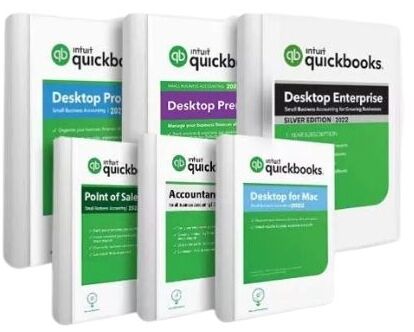
Which QuickBooks Versions Do We Host?
We host all types of QuickBooks versions. So, whether you’re using QB Accountant,
Pro, Premier, Enterprise, or Mac in the United States, the United Kingdom, Australia,
or Canada, we’ve got you covered. Moreover, all QuickBooks versions until 2022
are fully compatible with our server configuration.
If you want to learn more about this robust accounting solution? Our Consultants
are available 24 hours a day, seven days a week to assist you in getting started!
Benefits of QuickBooks Cloud Hosting

Access for multiple users
With QB cloud hosting, both the owner and his employees can use the program at the same time if they have their own server credentials or shared credentials with limited access.

Easily Accessible
The QuickBooks cloud hosting does not require you to be present in the workplace at all times in order to accomplish the task. You may access QB hosting from any place and resume work from where you left off.

Improvised Security
QuickBooks guarantee the greatest level of security to its users. It comprises both physical and virtual security systems that keep any risk from breaching the security’s thick walls.

Data security
The remote server on which QB is hosted is maintained by a cloud hosting provider in a highly secure data center that is situated in various areas of the world, with 24*7 security and power backup. However, the user does not need to be concerned about data loss as the data is backed up daily and preserved on several servers across the respective data centers.

Servers with Exceptional Performance
You will get to work on fast servers with cloud hosting. Besides, you will be able to connect to remote servers instantly and seamlessly. Moreover, the servers are lightning-fast and handle all the clients’ intensive activities with ease.

Paperless Environment
QuickBooks Cloud hosting provides you with a consolidated database to manage all of your documentation requirements. It assists you in getting rid of unwanted paperwork and creates a paperless atmosphere. This way, you will be contributing towards a safer environment.
Basic Consideration for Cloud Hosting
Before proceeding further, it is crucial to gain insight into some considerations for QuickBooks cloud hosting. Such factors are as below:
Technically, transferring your QuickBooks to the cloud hosting might mean one of two things:
- Firstly, purchasing a QuickBooks Online subscription
- Secondly, move your QuickBooks to the cloud with the assistance of a reliable hosting solutions partner.
Moreover, keep in mind that the features of QuickBooks Online are vastly different from those of any hosted QuickBooks version. The latter provides the same desktop-client experience, whereas the former is a snipped version of the application that lacks inventory tracking options and advanced invoicing functionality.
If you pick hosted QuickBooks, you must carefully communicate your company requirements to your cloud solutions provider. Why do you require virtual desktops? Which QuickBooks version or edition are you seeking to use? Is the software QuickBooks Pro, Premier, or Enterprise? QuickBooks 2022 vs. QuickBooks 2021? How many users do you intend to buy memberships for? How many users do you expect to add in the next 12 months? All such facts should be briefly communicated to your QuickBooks cloud vendor in advance.
Your user experience will not change when you migrate into QuickBooks cloud hosting services (unless you moved to QuickBooks Online, which does not include the desktop look-and-feel features of a hosted QuickBooks). However, it is not a bad idea to grasp how cloud technology works. You may even identify innovative methods for your company to benefit from cloud-based services and apps.
Once you have gained enough knowledge of cloud technology, the possibilities are endless. Furthermore, understanding how cloud-based services and apps function can keep you from falling into traps made by cloud solution providers.
As you’ll be migrating your QuickBooks account to the cloud, your internet connection is crucial. However, keep in mind that cloud-based services and technology are entirely dependent on your internet connection. You are ready to proceed if you have a consistent and dependable internet connection from a reputable and trusted service provider. However, if you routinely experience connectivity problems from your internet services provider, such as a sluggish and shaky connection or poor uptime, consider moving to a better ISP before beginning the QuickBooks transfer process. Also, maintain a backup power source such as a generator at your office premises to guarantee that you are constantly connected to the internet.
This is the most important consideration while choosing the best QuickBooks desktop cloud hosting provider. When migrating to cloud services, it’s crucial to choose a hosting provider that offers the best value for your money.
Eventually, your users will be the ones that access and utilize the QuickBooks accounting program on a daily basis. So, while using QuickBooks cloud hosting, be sure to keep your workers up to date on the newest developments. To minimize unwanted misunderstandings, encourage your users to ask questions and clarify their doubts. If users request training before using QuickBooks cloud desktops, make sure they get it.
When users are thoroughly guided during migration, they are more likely to be confident in using the new application once the transfer is fully complete.
Host QuickBooks In 3 Easy Steps:
Step-1

Signing up or Registration
Any user may sign up for a monthly or yearly plan, then select a QB edition such as
QuickBooks Pro, Premier, or Enterprise. After that, he needs to install this QB
software copy to the cloud.
Step-2

Set up the Access Right
In the second step, users may grant access to QB hosting solutions and execute
various important configurations, such as RDP connection setup, security layer
implementation, and much more.
Step-3

Access QB Cloud
In the last step, users will be provided with the server login credentials so that they
can gain access to the hosted QuickBooks software application using RDP, which is
already installed on the server.
Working of QuickBooks Cloud Hosting
Now that you have understood all about QuickBooks cloud hosting; let us now learn how cloud hosting works:
- Firstly, an approved copy of QuickBooks is merely installed on the hosting provider’s cloud server.
- Secondly, the client in question is surely granted Internet connection to the cloud server using the following configuration:
- Proper security measures may be put in place to validate the app and the user’s legitimacy.
- The network between the end-user device and the server is merely established using the Remote Desktop Protocol (RDP), which can be set up to log in as an ideal client.
- The cloud-hosted software is accessible via any smart device, such as a tablet, PC, or smartphone, and is compatible with a variety of operating systems (Windows, iOS, macOS, Android)
3. Thirdly, the client can access QuickBooks using an internet browser such as Chrome, Internet Explorer, Firefox, and so on, or via the simple RDP way. The UI, highlights, and functionality are the same as those found in QuickBooks Desktop.
4. Lastly, all modifications made or new data input in the hosted QuickBooks are automatically stored and are accessible to all approved clients.

What Makes QuickBooks Hosting Better Than QuickBooks Desktop?

A few of the limitations of QB desktop are as follows:
- Restricted User Access
- There is no remote access.
- The data is solely stored on the local device.
- There is no real-time team cooperation.
- It is not as simple to share and exchange files.
- Data input is not automated.
After having a quick overview of Quickbooks cloud hosting, let us find out how cloud hosting is better than QB desktop.
Every user is aware that the QB desktop is one of the best bookkeeping programs available in the industry. However, there are several drawbacks to the remote desktop version that are often solved when hosted on the cloud.
However, the majority of the problems listed above might be very well avoided by using cloud hosting. As QuickBooks Hosting is solely based on cloud technology, it gains all of the benefits and capabilities that the cloud has to offer, including:
- Low Prices and Huge Savings
- Unrivaled Data Security
- Several Users and Devices
- Back up your data every day.
- Round-the-clock experts help availability
- Resource adaptability
- Improved add-on integration.
How Should You Choose a QuickBooks Hosting Provider?
After learning about QuickBooks cloud hosting, users may wonder, “How should you pick a QB cloud hosting provider?” Let us now find the solution to this question.
While selecting a QB cloud hosting service, keep the following factors in mind:
Security precautions:
When you choose to put your data in the cloud, you are revealing the most susceptible component of your business, i.e. your financial data. Thus, security is not something you should even consider compromising on. When you are granting third-party access to your organization’s most vital and sensitive data, data security is most critical. Security is something that should not be lightly ignored or disregarded. Make sure that the hosting service you select comes with defensive methods such as network anti-virus, cutting-edge firewalls and intrusion detection systems.
Customer service effectiveness:
What exactly do you mean by “hosting your data on the cloud”? It implies that you have all of your data and information stored miles away from you on servers that you can access over the internet. There are times when a technology problem may occur, and you won’t be able to go to a corner of your workplace and seek in-person assistance. Here, effective customer assistance is a necessity that is available 24 hours a day, seven days a week.
Uptime of the server
We’ve been talking about having access to your data around the clock and being able to view it from any device at any time. Have you ever pondered how this is possible? The server uptime, or the period when the server is up and operating flawlessly and allowing you to view and work on the data, is completely responsible for granting you access to your data anytime you want. Server uptime is the deciding element in how much productivity you’ll get out of your everyday chores. Your selected QuickBooks service should strive for 99.9% uptime and strive to provide you with the best possible experience.
Hosting Cost:
Pricing or the hosting cost is the first and primary factor when purchasing a product or employing a service. There are several hosting companies available, but you must select the one that provides the finest services and the largest number of features at the best possible price, i.e. at the lowest possible price.
BUSINESS CONTINUITY:
Another important consideration that should be kept in mind while choosing a cloud service is the capacity to withstand disruptive occurrences. A disruptive event is any disaster, whether man-made or natural, that can interrupt your business process and cause data loss. Thus, in order to guarantee appropriate crisis management and mitigation, top-tier cloud hosting providers use business continuity and disaster recovery policies.
Scalability:
It is a fact that no firm or profession has a steady growth dynamic. The demands and requirements of businesses change throughout time, and owners must adapt their resources accordingly. This is why the cloud service provider you select should have scalability in the service.
Frequently Asked Questions (FAQ)
Yes, QuickBooks may be readily hosted in the cloud with a reputable and efficient hosting company. You will be able to install QuickBooks and access it from anywhere with an internet connection with the assistance of the hosting provider.
You can set up a QuickBooks desktop in the cloud in three easy steps, which are as follows:
- At first, choose the hosting plan based on the number of QuickBooks users.
- Then, share the QB license information.
- At last, you need to install QuickBooks and migrate the data to the cloud.
The main advantage of both QuickBooks Online and QuickBooks Desktop in the cloud is the ability to provide users with access from anywhere, and at any time. The QuickBooks Desktop in the cloud offers you access to all of the features accessible in the desktop edition, whereas the QB online version just gives you a subset of them.
QuickBooks Desktop may be accessed through the cloud from any device,
anywhere, and at any time (PC, Mac, Android, and even an iPad). Also, you may
work from home or away from the workplace. All you need is a device and a reliable
Internet connection.
To host the Quickbooks server, follow the steps outlined below:
- At first, install QuickBooks Desktop.
- After that, configure folder permissions.
- In the third step, you need to install Database Server Manager.
- Then, assign administrative privileges.
- Next, use Database Server Manager.
- At last, enable the Quickbooks hosting.
