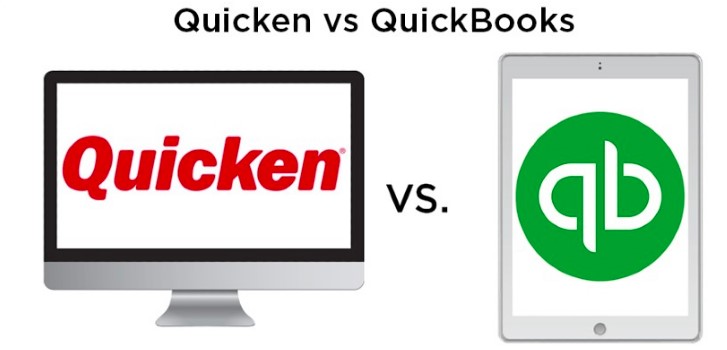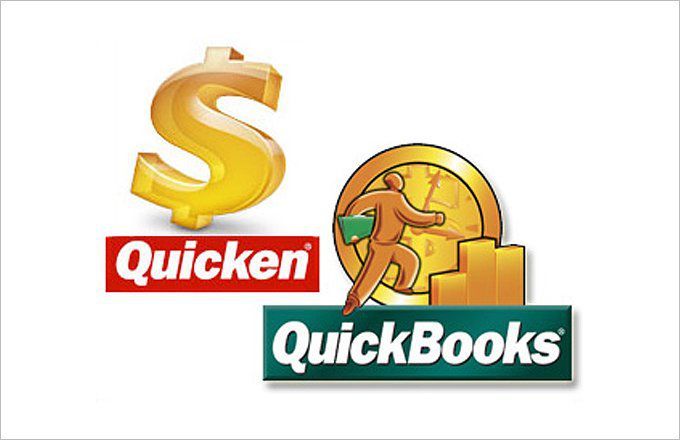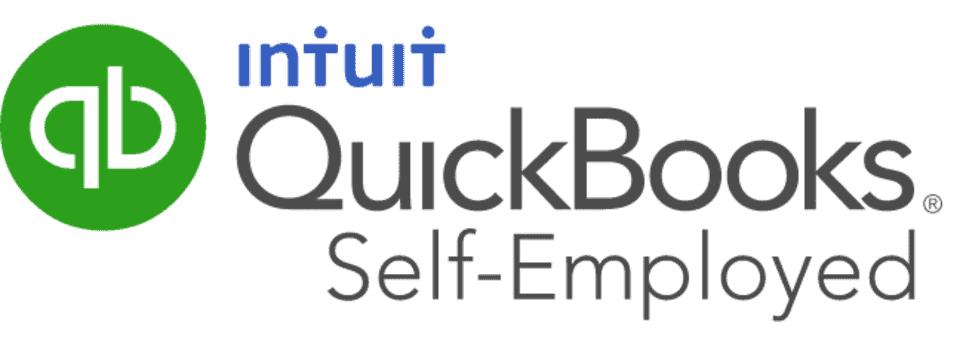Financial management tools Quicken and QuickBooks are among the most widely used worldwide. As part of Intuit (INTU), both programs were sold to H.I.G Capital in 2016.QuickBooks and Quicken each have unique features designed for different purposes. Find out what each tool has to offer a user and which one may be right for you as you read on.
Table of Contents
What is QuickBooks?
QuickBooks is a complete accounting software package developed and distributed by Intuit an American company. It mainly deals with small and medium-sized businesses and is more than sufficient for these business classes. Also, QuickBooks is equipped with the most modern accounting tools. These tools and features can be automated according to different business needs. QB has mobile and cloud-based versions that make it a handy accounting giant.
QuickBooks software is capable of conducting basic accounting functions like accepting business payments, managing and paying bills, and payroll functions. Along with that it also has high potential advanced features like remote access capabilities, remote payroll assistance and outsourcing, electronic payment functions, online banking and reconciliation, mapping features through integration with Google Maps, marketing options through Google, and improved e-mail functionality through Microsoft Outlook and Outlook Express.
What is Quicken?
Quicken is a personal finance management tool developed by Quicken Inc. (formerly part of Intuit, Inc.). Quicken focuses on bank accounts, bank balances, transactions, and other types of investments. It also has additional features like family-sized budgeting, EMI, etc.
As said earlier, Qb targets medium-sized businesses on a major scale whereas Quicken focuses more on individuals and families. This means Quicken is perfect for sole proprietorships and family-level business activities. It has everything that you may need to deal with small-level finances, this exclusively allows you to concentrate on every subtle perspective of income, expenditure, profit, loss, liability, and asset.
QuickBooks vs Quicken has been the hot topics between users as they both holds a very strong value among accounting software.
What are the Main Differences Between Quicken and QuickBooks?
Quicken was particularly designed to serve solo and very small-sized businesses whereas QuickBooks main purpose is to fulfil the accounting needs of medium-sized businesses. Even though Quicken can cherish solo and very small-scale businesses, it is nothing compared to what QuickBooks can do.
- This specifically generates the idea that Quicken is more for side-hustle and starting from scratch type of businesses whereas QuickBooks is for well-established businesses with tight roots.
- Qb comprises features like bookkeeping, accounting, and other financial management but Quicken does not have any of these features.
- Quicken does have different versions but it still lacks many features and is not capable of dealing finances of medium-sized businesses.
Now, let’s see the section-wise difference of Quicken business vs QuickBooks:
Comparison table: Quicken v/s QuickBooks
| Deciding Factors | Quicken | QuickBooks |
|---|---|---|
| Specialty (Best for) | Rental and Property owners | Small and medium-size business owners |
| Hosting | Non-Cloud based software | Cloud-based software |
| Manage payable Accounts | Yes | Yes |
| Manage receivable accounts | Yes | Yes |
| Generate Statements | Yes | Yes |
| Creation of Invoice | Yes | Yes |
| Only Payments | Only via PayPal | Multiple options for payments |
| Mileage tracking | No | Yes |
| Administration for rental property | Yes | No |
| Payroll management | No | Yes |
| Manage 1099 contractors | No | Yes |
| Accessibility to Accountant | No | Yes |
| Mobile friendly | Yes | Yes |
| Pricing | $100 (annually) | Starts from $25 per monthly |
Read about: Fix QuickBooks Won’t Open Company File in Just Minutes
What are the Features of QuickBooks and Quicken?
We have understood the nutshell differences between Quicken vs QuickBooks, so let’s see what their features are.
Features of Quicken:
Quicken Home & Business contains almost all the features that are required for small-level businesses. Let’s have a look at what they are.
Quicken Tiered Features Table
| Simplify by
Quicken |
Starter | Deluxe | Premier | |
| Price | $47.99/ year | $35.99/ year | $51.99/ year | $77.99 /year |
| User | 1 | 1 | 1 | 1 |
| Platform | Mobile or Web | Mobile or Web | Mobile or Web | Mobile or Web |
| Connect Bank Accounts | Yes | Yes | Yes | Yes |
| Track & Categorize Spending | Yes | Yes | Yes | Yes |
| Mobile App | Yes | Yes | Yes | Yes |
| Free Phone Support | Yes | Yes | Yes | Yes |
| Track Unpaid Bills | Yes | Yes | Yes | Yes |
Features of QuickBooks:
Let’s check out what QuickBooks has to offer to its users.
QuickBooks Tiered Features Table
| Self-Employed | Simple Start | Essentials | Plus | Advanced | |
| Pricing | $15 | $25 | $50 | $80 | $180 |
| Users Included | 1 | 1 | 3 | 5 | 25 |
| Separate Business & Personal Expenses | Yes | No | No | No | No |
| Double-entry Bookkeeping | No | Yes | Yes | Yes | Yes |
| Manage Sales Tax | No | Yes | Yes | Yes | Yes |
| Payroll Add-on | No | Yes | Yes | Yes | Yes |
| Prepare 1099s for Contractor | No | No | Yes | Yes | Yes |
| Track Unpaid Bills | No | No | No | Yes | Yes |
This is like the basic features that you can grab in QuickBooks but with higher plans, you will get additional features.
What is the level of Customer Satisfaction in Quicken vs QuickBooks?
Every comparative or evaluation post should contain customer reviews since they inform the reader about both the program’s users’ perspectives. New customers can use these reviews to determine whether to buy certain products or not. Now let’s go through these phases.
Quicken customer satisfaction:
Positive Remarks
- Quicken’s service is very important to business owners, which is why many customers have expressed their satisfaction with Quicken recently.
- The United Nations agency, or a small cluster of agencies, or just a freelancer, or an individual operating alone have just begun their task.
- In addition to its ability to discriminate between every bank and credit card, Quicken has a feature that makes it stand out from QuickBooks: it has a section for personal and business spending.
Negative Remarks
- The integration of Quicken with third-party apps frequently causes customers to express dissatisfaction. Third-party programs cause users to experience problems when they try to connect to them.
- Frequently, customer support cannot determine the cause of a problem.
QuickBooks customer satisfaction:
Positive Remarks
- Having a mobile app for QuickBooks can attract more clients and get positive feedback from users.
- A mobile application allows them to perform any activity or keep track of company progress from anywhere, and everything is automatically synchronized across all platforms since the data is stored in the cloud.
- QuickBooks Online’s variety of choices at a reasonable price have been praised for allowing users to easily perform even the most sophisticated accounting tasks.
- Integrated with third-party tools, QuickBooks streamlines operations and eliminates the need for business owners to report tasks.
Negative Remarks
Because many customers examine the rating arrangement for much larger-ticket items, the code is also unreachable, especially for new businesses. A new business owner will also have a learning curve due to QuickBooks’ wide variety of features.
Also Read: QuickBooks Install Diagnostic Tool
What are the advantages of Quicken vs QuickBooks?
Both of this software are distinctive in their own means, in order that they have distinctive advantages each of them targets completely different communities and a unique set of audiences, which makes them nice applications.
Quicken advantages:
- If you’re using QuickBooks to manage personal and business expenditures, Quicken is the best choice for you. You can manage your investment accounts, personal finances, and much more with its business tools.
- The simultaneous tracking of your business and personal finances can cause misunderstandings in taxation, accounting, and even legal issues. With Quicken you can track business and personal expenses separately, which is a commendable feature.
- If you keep your personal and business expenditures in the same system, Quicken automatically separates your bank account or credit cards for each cost.
- The rating for Quicken is higher than that of QuickBooks.
QuickBooks advantages:
- QuickBooks accounts can be accessed from anywhere and at any time when a user has an internet connection.
- Accounting software such as QB Online is among the most feature-rich on the market.
- Users of QuickBooks can try the software for 30 days for free. During this offer, the user can try out the software for thirty days to see if it suits their company’s needs.
- QuickBooks’ initial setup is sufficient for users to record their routine bookkeeping, invoicing, reporting, and charging.
- Since their subscription structure is based on a monthly payment, users can always change or upgrade their business configuration.
- QuickBooks offers an easy-to-use, business-oriented design.
- QuickBooks is also available as an app for smartphones and tablets.
What is the other software that you can make use of?
There can be times when you want to separate your personal and business financial data. You might be just a person who is starting with your business, then you wouldn’t want to get into software like Qb because it can be quite expensive for you. Are there better options for a person like you? Yes, there are. Let’s have a look at them.
Wave Accounting
Wave accounting is a business-centric accounting software package that may abate your budget to a really massive margin. This can progress to be the proper selection for you. You’ll be able to truly register for complimentary with ease online and set your bank details quickly.
Wave is nice in following financial gain and different expenses, It will produce and customize invoices, it’s sensible at scanning and managing receipts, It conjointly has the associate possibility of customizing your sales taxes. You’ll be able to connect a variety of payment modes thereto. Wave is additionally nice at causation out bills and reminders of invoices. The dashboard itself shows money balances and different invoice details.
Wave is price considering if you’re simply beginning out as a business person.
QuickBooks self-employed
Self-employed individuals such as freelancers, real estate agents, Uber drivers, and independent consultants can use QuickBooks Self-Employed, a cloud-based accounting application. QuickBooks Self-Employed Tax Bundle lets you track income, expenses, and mileage to and from clients as well as file your taxes. Three pricing plans are available, priced between $15 and $35 per month. QuickBooks Self-Employed is an affordable and user-friendly version of QuickBooks Online that automates and streamlines your accounting procedures. The first three months are discounted by 50%.
So this was a detailed comparison of Quicken home and business vs QuickBooks. We hope that you could find everything you were looking for in this Quicken vs QuickBooks for the small business guide. Do check out other articles on our website. They are going to be of great help to you.