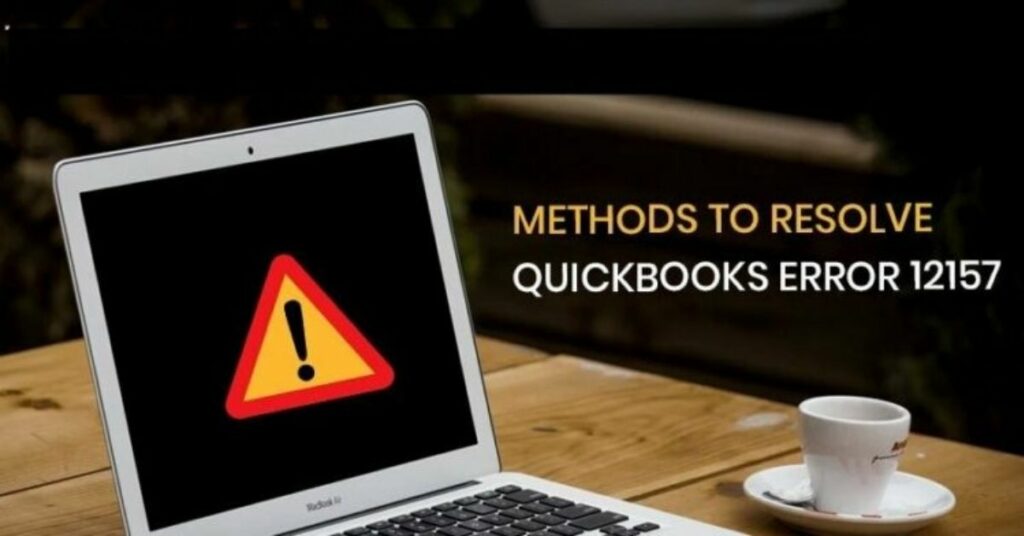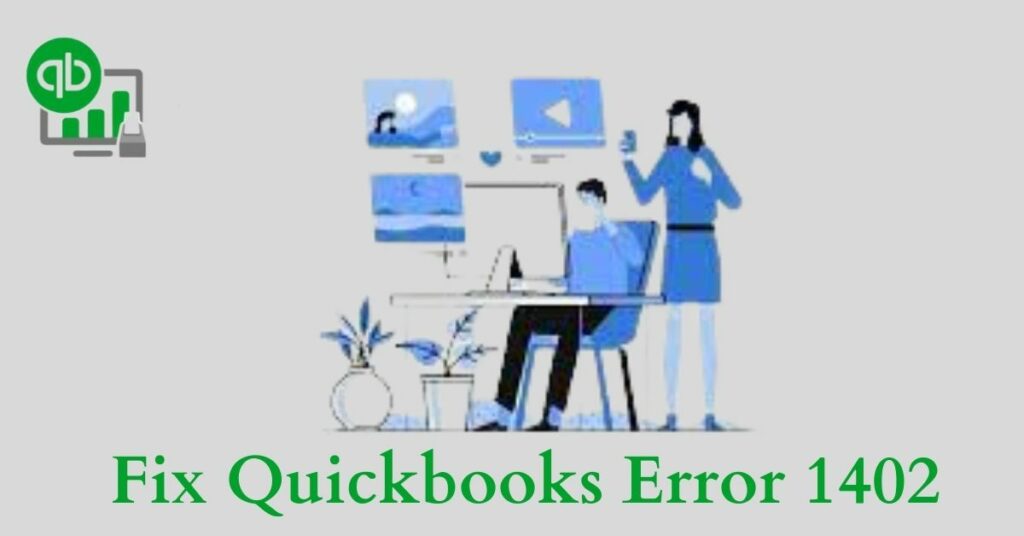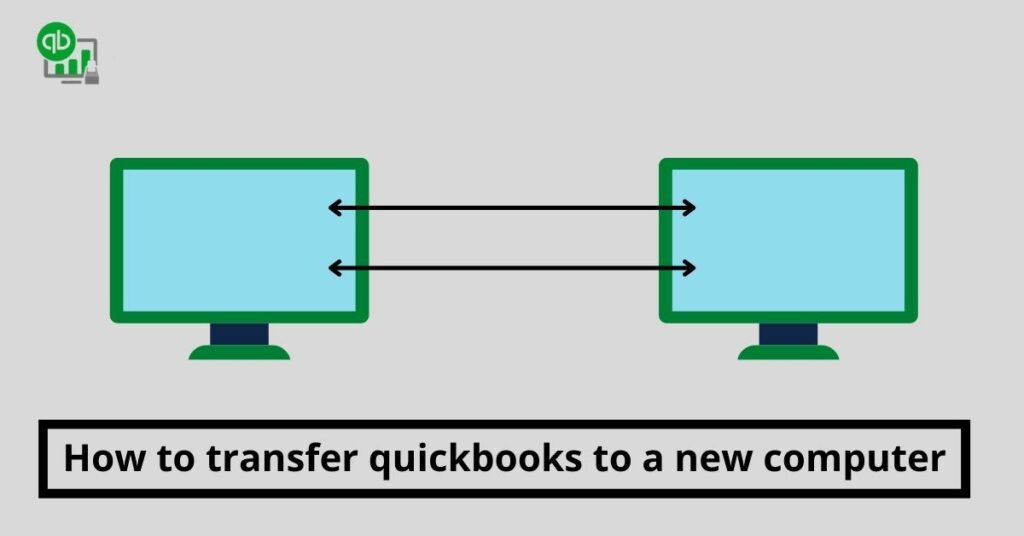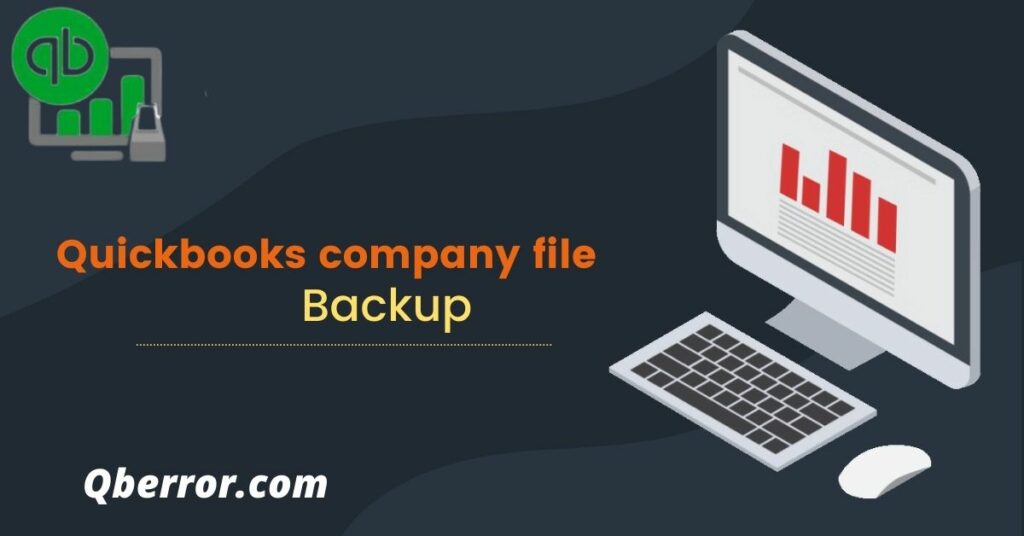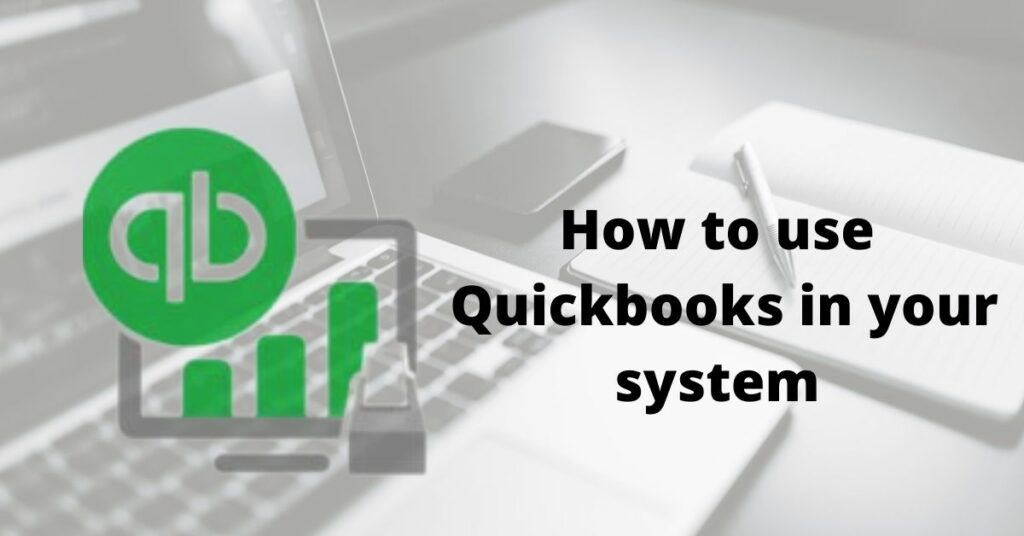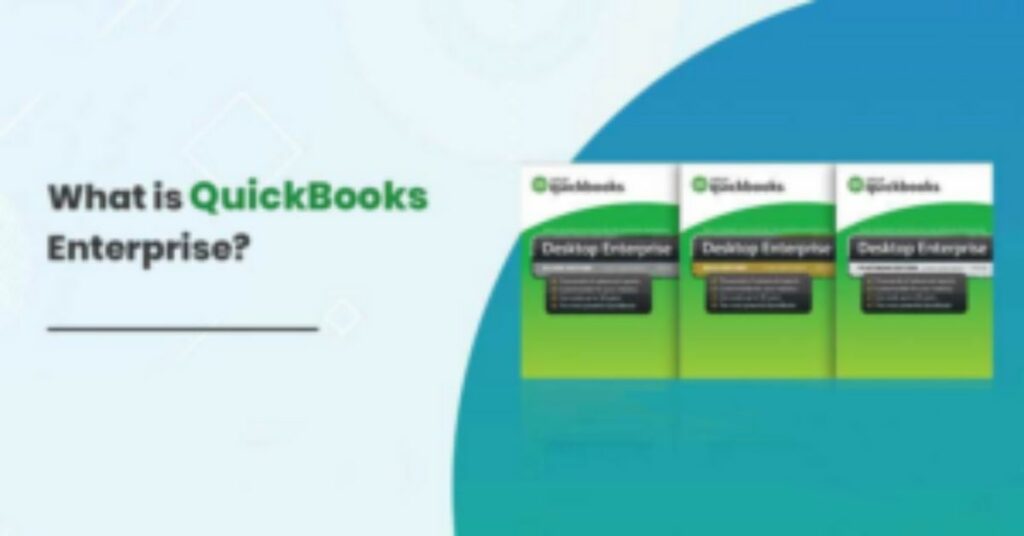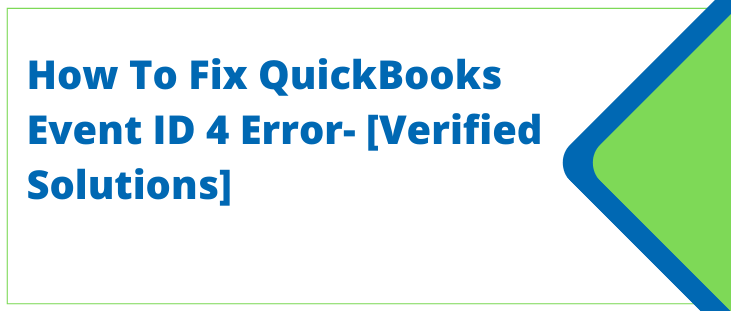QuickBooks Error 12157: What causes it & How to Resolve it?
When updating the QuickBooks for added features and bug fixes, users can encounter the update errors such as QuickBooks error 12157. It’s an error code of the QuickBooks 12xxx series that arise due to connectivity issues. Since updating QuickBooks and payroll offers lots of benefits, in this article, we’ll cover the factors behind this error …
QuickBooks Error 12157: What causes it & How to Resolve it? Read More »