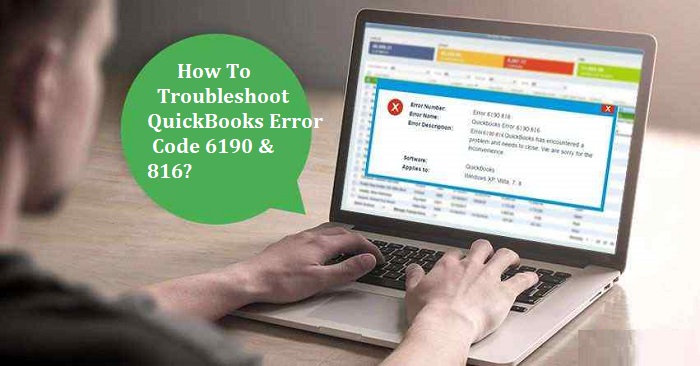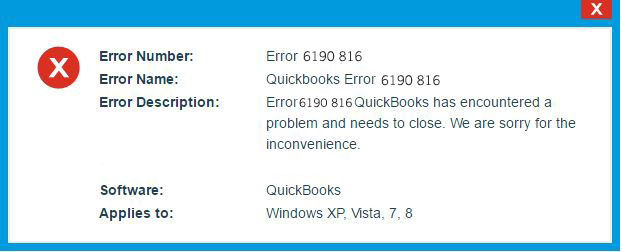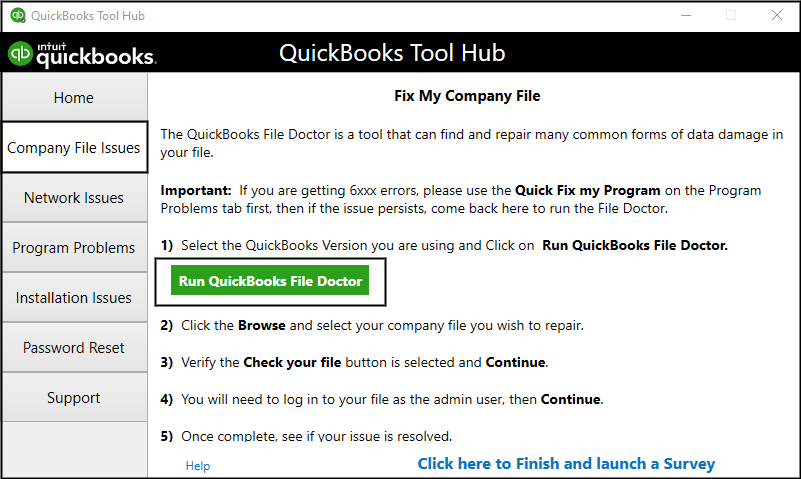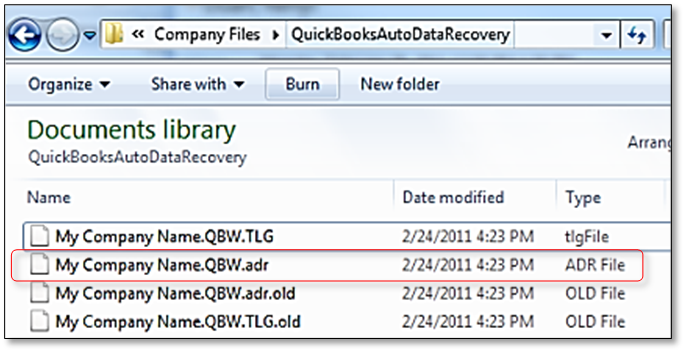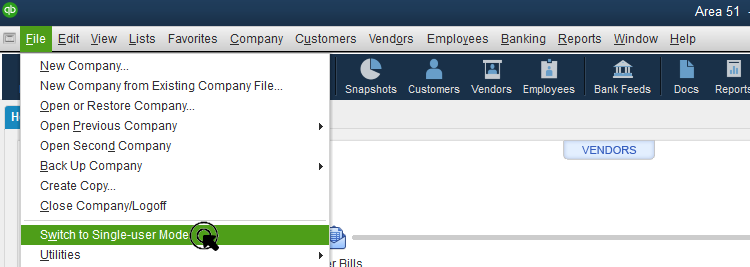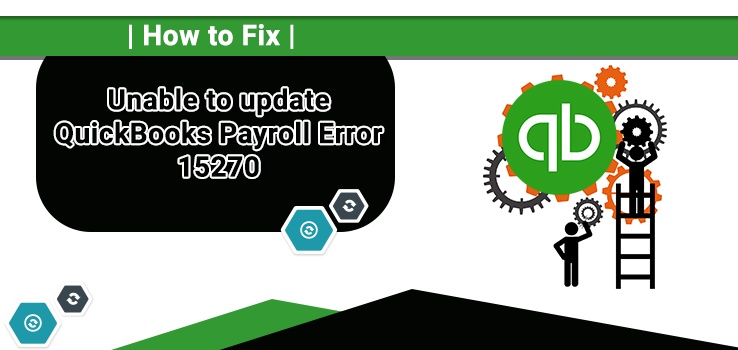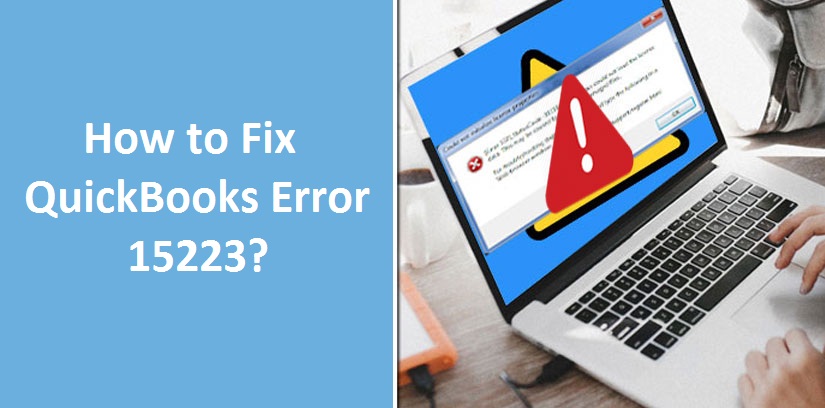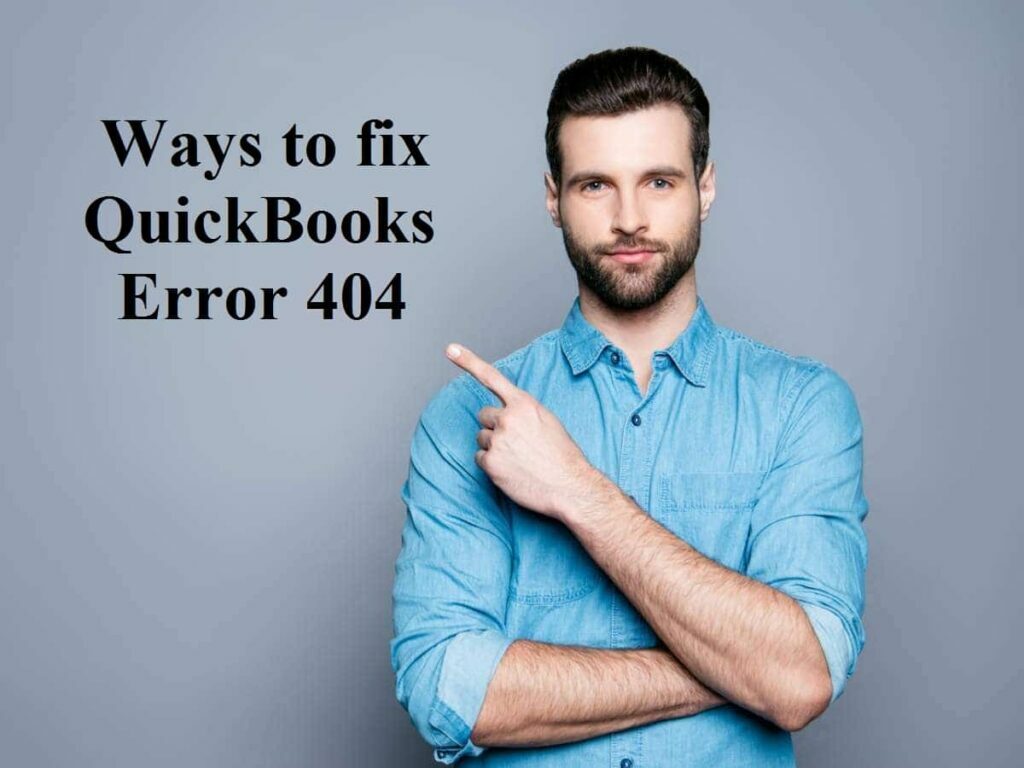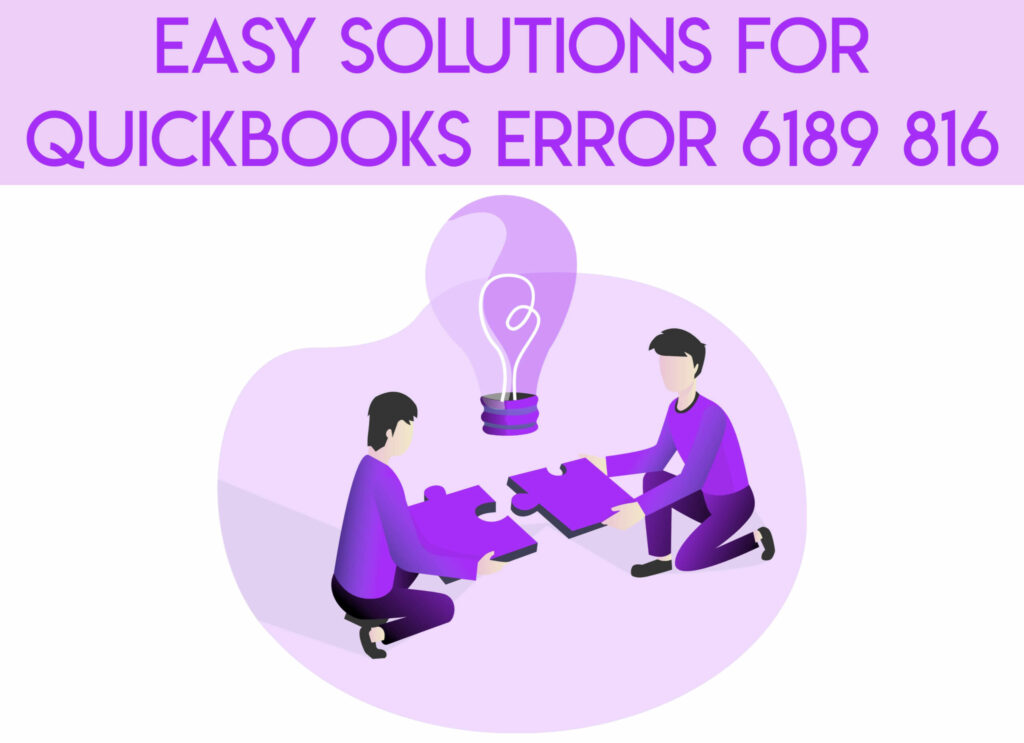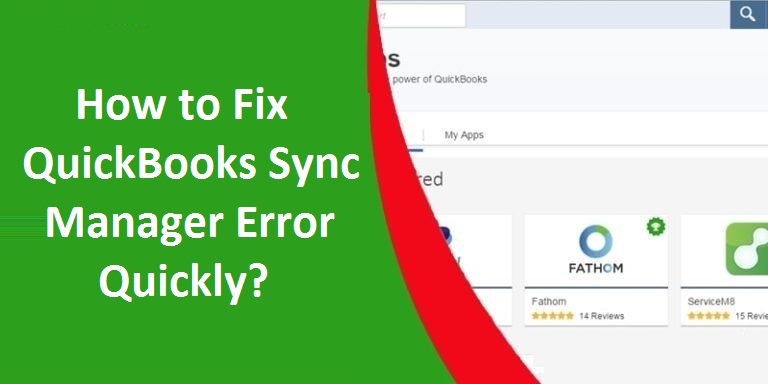QuickBooks Error 6190 and 816 is a technical issue that occurs while your updating process has some issue or it fails due to the technical glitches. Error 6190 and 816 had to be resolved in the initial stage to prevent any further problems. This error comes up with a message that states “QuickBooks was unable to open the company file on the hosted computer.” Due to this error, you are unable to open your company file.
In this post, we will show you everything you need to know about this 6000 series error. We will also offer some quick troubleshooting for error code 6190 816. So, if you are having trouble with error code 6190 or 816, then keep reading! We promise that we will help you get your QuickBooks up and running again in no time.
Table of Contents
What are the Causes of QuickBooks Error 6190 816?
There are a number of reasons that can cause this error to happen, let’s check what they are.
- This error usually occurs because the transaction log file does not match with the company file.
- In case the company file is in the format .qbw .tlgfile. This type of file cannot be converted into a company data file. So, it is obvious that you will encounter this error.
- If you try to update the company file on a different computer then you will have to face this error.
- You can also see this error if someone else is accessing the company file in Single user mode.
- Your QuickBooks file could have gone corrupted or damaged.
These points will help you in preventing this error from happening in the future. Let’s see the solutions to this error now.
What are the Solutions to QuickBooks Error 6190 816?
There are multiple solutions to QuickBooks Error -6190, -816. You have to try out each solution one by one until you find the method that applies to your case.
Solution 1: With QuickBooks File Doctor
- First, you have to download the QuickBooks Tool Hub.
- After installing the Tool you have to navigate to the company file issues.
- Now, click on the green button named run QuickBooks File Doctor.
- The scan will start, you have to wait till it is over.
Solution 2: Rename the Company File
- First, you have to find and open the company folder.
- Simply look for the company file. The TLG and the company file will have the same name. They however will have a different extension. For example
- company_file.qbw.nd
- company_file.qbw.tlg
- Now, you have to rename the company file. You can use anything like old or something but remember not to change the file extension. For example company_file.qbw.nd.OLD
- Similarly, you have to change the transaction log.
- Select exit.
- You may check if the error still exists or not.
Also Read: Tricky Methods to Resolve Quickbooks error 3371
Solution 3: Single User Mode
- To do this, restart your computer.
- Copy the data file to a location other than the source destination.
- Copy them back to the original location.
- You will have to sign in to QuickBooks using the login credentials. Switch to single-user mode.
Solution 4- Update the Windows System
Updating your windows OS helps you to remove the error 6190 and 816. Following are the steps –
- Go to the Search field and type up Settings and hit Enter.
- Next, look for the option Update & Security.
- Under the Update & Security tab, click on Check for Updates.
- If updates are available, then you need to carry out the process of Windows Update instantly.
- At last, you have to reinstall the QB software when the windows are updated.
Solution 5- Restart Your System on the Network
You need to restart the system onto the network if you still face the error. Follow the below-mentioned steps.
- Locate your hosted server which has your company file saved.
- Restart the server.
- After that, you need to restart your all workstations that are connected to the hosted network.
- Lastly, open the QBs onto the server, and launch it.
Solution 6- Update QuickBooks
QuickBooks often face errors or bugs. To resolve these bugs, intuit usually releases the latest updates. Follow the steps to install the released updates.
- Right-Mouse clicks on the QuickBooks software and then go for the option Run as Administrator.
- Now, locate help and then go to update QBs desktop.
- Select Update now.
- Single-click on the option Get Updates and then close the window.
- At last, restart your system to apply the updated version.
Solution 7- Quick Fix My Program Tool
Quick Fix my program as its name it works similarly. When you launch this tool, it will fix your error quickly. You just have to download & install the QBs tool hub to launch the Quick Fix my program tool. To do so, follow the below outlined steps.
- Firstly, download the QuickBooks tool hub.
- Click twice on QuickBooksToolHub.exe and follow the instruction which is displayed on the screen.
- Close all the open programs, and open the tool hub.
- Locate Program problem option.
- Single-click on Quick Fix My Program to refresh the QBs software.
- To end with, open your company file to check whether the error is solved or not.
So, these were the solutions to this error. Hopefully, they worked brilliantly for you. We hope that you will check out other articles on our website. They surely are going to be productive for you.