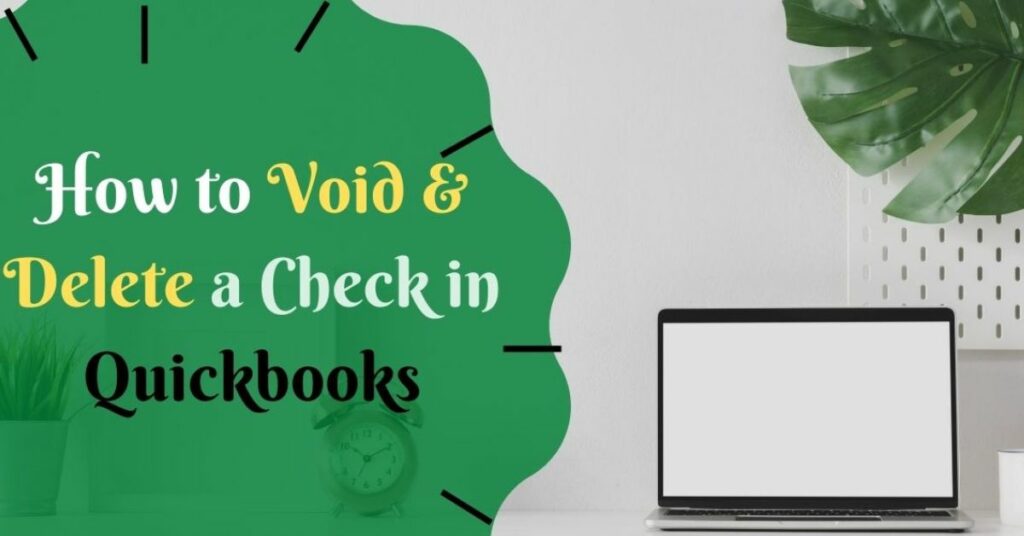QuickBooks is very easy-going for users who make mistakes while issuing checks. If you have issued a bill payment check or payroll check with incorrect details or issued the check to the wrong person, then you have an option to void a check in QuickBooks Online. You also might run into a situation where an employee lost their check or kept it for so long, in this case, you will need to issue a replacement check and void the old one. This article will help you to learn “how to void a check in QuickBooks”.
To void a check in QuickBooks, you need to have a QuickBooks Desktop product. You can use one of them between QuickBooks Desktop Pro, QuickBooks Desktop Premier, QuickBooks Enterprise, or QuickBooks Desktop Accountant.
Table of Contents
Meaning of Void a Check in QuickBooks
If you void a check, it does mean that a certain check is not valid now for payment. Writing VOID over a check provides you protection against cheating. However, some cheaters can still misuse the information or details on the check to generate duplicate or fake checks to set up a digital or electronic payment. That’s why you need to be very aware of securing checks that you have already voided. The best solution to protect or secure these paper checks is either to file them very securely or shred them.
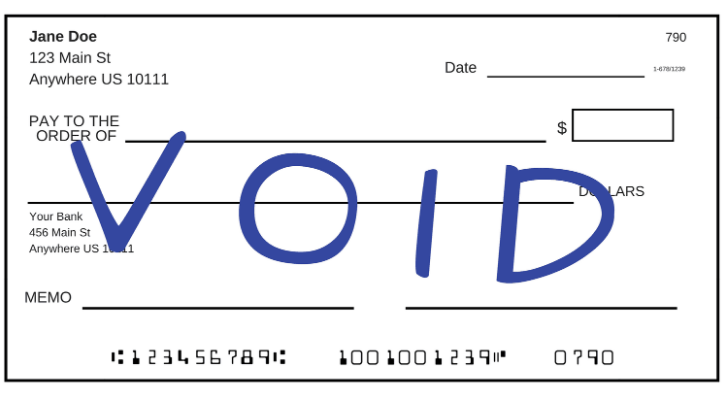
You must keep data of the voided or null check inside your QuickBooks accounting software to help the facility of catching any kind of attempt to misuse that number of checks again. When you null or void a check in QuickBooks Online, then you can easily see the data if that voided check is available to pay again and instant detection is key to protecting your QuickBooks account from any kind of fraud and invalid activity.
When do You Need to Void a Check in QuickBooks Online?
Following are some situations where you require to void a check in QuickBooks Online or where you need to learn how to void a check.
- Issuing the check to the invalid vendors.
- A duplicate or identical check is generated.
- Wrong details such as amount or dates filled on the check.
- Check is stolen or lost.
- Incorrect work locations for paychecks.
Steps to Know How to Void a Check in QuickBooks
In QuickBooks, voiding a check will terminate your old checks. These are the steps to learning how to void a check in QuickBooks.
- Firstly, you must click on the banking option and then use register.
- After that, you need to click on the account that issued the check.
- Click on the check number or entry to select the check that you want to void.
- Thereafter, You have to click on the Edit option and then void check.
- You have to click on the Yes option when asked with a message if you want to void a check in the current period. Click no in case you want to void a check using the date it was originally issued on.
- Lastly, You must click on the record.
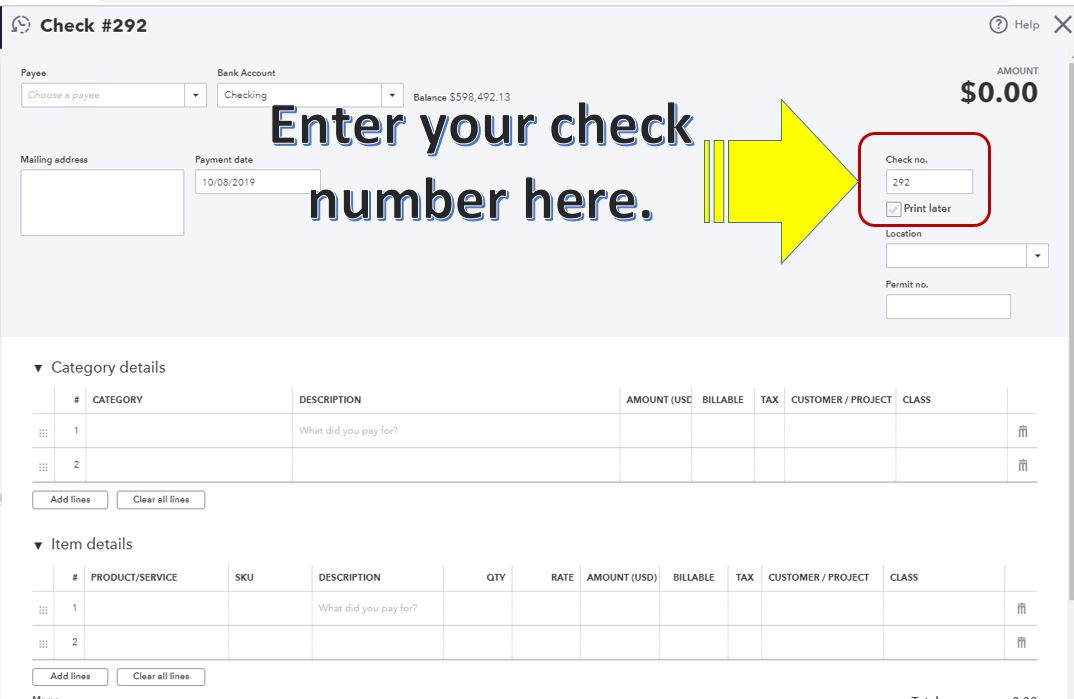
Hope with these steps you can void a check in QuickBooks. Once you are done with the above-mentioned steps, the amount on checks will turn to zero.
Steps to Know How to Void a Check from the Check page in QuickBooks
Following are the steps to know how to void a check from the check page.
- Initially, Go to the expenses option.
- You have to select a filter option if needed.
- After that, you need to choose the check option in the Type field.
- Then, you need to select the date on which the check was received.
- Click on the apply option.
- Now, you have to select the check to void from the expenses transactions list to open it on the check screen.
- You have to go to the more option and click on the void from the pop-up menu.
- Lastly, choose the yes option to confirm the check that you wish to void if asked.
Methods to Void a Check Without Opening the Transaction in QuickBooks
You can void a check from the expense transaction list with the help of the following instructions.
- To start with, you have to go to expenses.
- Then, you need to locate the check to void in the expense transaction list.
- You must select a void option from the view/edit drop-down menu.
- Finally, if asked, select yes to ensure you want to void the check.
Also Read : How to Reprint Checks in QuickBooks
The Process to Void a Paper Check within QuickBooks
Follow the instruction in case you want to know how to void a paper check within QuickBooks Desktop.
- To begin with, you have to click on the banking and then write checks.
- Now, Click on the account from which the check was issued.
- Thereafter, you have to add the check number and date to the check number field and date field respectively.
- Add “0.00’ to the place of the”$” field.
- Then, add a payee name into the pay to the order of field.
- You must click on the edit and then click on the void check. Click on yes if asked if you want to void a check in the current period. You need to click no in case you want to void a check using the date it was originally issued on.
- Lastly, you have to click on the record option.
Steps to Void a Payroll Check
Follow these below-mentioned steps to void the payroll check.
- In case you are using a third-party service, you need to click on the payroll center.
- If you are handling your payroll via QuickBooks then you have to click on employees.
- In case you are using a payroll service, click on the down arrow and then select void paychecks otherwise you have to click void paychecks.
- You need to add a date range in the show paychecks from and through fields.
- After that, press the tab key.
- Click on the paycheck and hit the void. To verify the void process, follow the onscreen instructions.
- lastly, You have to click done at the end.
How to Reissue a Check-in QuickBooks Accounting Software?
These are the steps you should follow to reissue a check.
- Initially, you need to edit the original paycheck and then click on the original paycheck.
- Then, you must reissue a replaced check and then press create + icon together.
- Now, you have to select the check.
- Lastly, You must void the check to balance your register. Open the check that you created in step 2.
Wrapping Up!
Hopefully, now you know how to void a check in QuickBooks with the help of this article. We have mentioned the various ways of voiding a check. If you are still facing any issues or you have any queries related to voiding a check, you can visit our site for more details.